Thông tin liên hệ
- 036.686.3943
- admin@nguoicodonvn2008.info

Suricata là một công cụ phát hiện xâm nhập (IDS), ngăn chặn xâm nhập (IPS) và giám sát an ninh mạng (NSM) miễn phí và mã nguồn mở dành cho Linux. Nó sử dụng một tập hợp các chữ ký và quy tắc để kiểm tra và xử lý lưu lượng mạng. Khi phát hiện các gói đáng ngờ đối với bất kỳ số lượng service nào trên máy chủ, chúng sẽ bị chặn ngay lập tức.
Theo mặc định, Suricata hoạt động như một hệ thống phát hiện xâm nhập thụ động, quét lưu lượng truy cập trên máy chủ để tìm các gói đáng ngờ. Tuy nhiên, bạn cũng có thể sử dụng nó như một hệ thống ngăn chặn xâm nhập chủ động (IPS) để ghi nhật ký, báo cáo và chặn hoàn toàn lưu lượng truy cập mạng tuân theo các quy tắc nhất định.
Hướng dẫn này sẽ chỉ cho bạn cách cài đặt Suricata IDS trên máy chủ Rocky Linux của mình.
Suricata không có trong kho lưu trữ mặc định của Rocky Linux. Vì vậy, bạn cần cài đặt nó từ kho EPEL.
Đầu tiên, cài đặt kho EPEL bằng lệnh sau:
dnf install epel-release -y
Sau khi EPEL được cài đặt, hãy kiểm tra thông tin gói Suricata bằng lệnh sau:
dnf info suricata
Bạn sẽ nhận được kết quả đầu ra sau:
Available Packages
Name : suricata
Version : 5.0.8
Release : 1.el8
Architecture : x86_64
Size : 2.3 M
Source : suricata-5.0.8-1.el8.src.rpm
Repository : epel
Summary : Intrusion Detection System
URL : https://suricata-ids.org/
License : GPLv2
Description : The Suricata Engine is an Open Source Next Generation Intrusion
: Detection and Prevention Engine. This engine is not intended to
: just replace or emulate the existing tools in the industry, but
: will bring new ideas and technologies to the field. This new Engine
: supports Multi-threading, Automatic Protocol Detection (IP, TCP,
: UDP, ICMP, HTTP, TLS, FTP and SMB! ), Gzip Decompression, Fast IP
: Matching, and GeoIP identification.
Tiếp theo, cài đặt Suricata bằng lệnh sau:
dnf install suricata -y
Sau khi cài đặt thành công, bạn có thể tiến hành bước tiếp theo.
Suricata chứa nhiều quy tắc gọi là signature để phát hiện các mối đe dọa. Tất cả các quy tắc đều nằm trong thư mục /etc/suricata/rules/.
Chạy lệnh sau để liệt kê tất cả các quy tắc:
ls /etc/suricata/rules/
Bạn sẽ nhận được kết quả đầu ra sau:
app-layer-events.rules dnp3-events.rules http-events.rules modbus-events.rules smb-events.rules tls-events.rules
decoder-events.rules dns-events.rules ipsec-events.rules nfs-events.rules smtp-events.rules
dhcp-events.rules files.rules kerberos-events.rules ntp-events.rules stream-events.rules
Tiếp theo, chạy lệnh sau để cập nhật tất cả các quy tắc:
suricata-update
Bạn sẽ nhận được kết quả đầu ra sau:
19/9/2023 -- 05:28:15 - -- Loading distribution rule file /usr/share/suricata/rules/app-layer-events.rules
19/9/2023 -- 05:28:15 - -- Loading distribution rule file /usr/share/suricata/rules/decoder-events.rules
19/9/2023 -- 05:28:15 - -- Loading distribution rule file /usr/share/suricata/rules/dhcp-events.rules
19/9/2023 -- 05:28:15 - -- Loading distribution rule file /usr/share/suricata/rules/dnp3-events.rules
19/9/2023 -- 05:28:15 - -- Loading distribution rule file /usr/share/suricata/rules/dns-events.rules
19/9/2023 -- 05:28:15 - -- Loading distribution rule file /usr/share/suricata/rules/files.rules
19/9/2023 -- 05:28:15 - -- Loading distribution rule file /usr/share/suricata/rules/http-events.rules
19/9/2023 -- 05:28:15 - -- Loading distribution rule file /usr/share/suricata/rules/ipsec-events.rules
19/9/2023 -- 05:28:15 - -- Loading distribution rule file /usr/share/suricata/rules/kerberos-events.rules
19/9/2023 -- 05:28:15 - -- Loading distribution rule file /usr/share/suricata/rules/modbus-events.rules
19/9/2023 -- 05:28:15 - -- Loading distribution rule file /usr/share/suricata/rules/nfs-events.rules
19/9/2023 -- 05:28:15 - -- Loading distribution rule file /usr/share/suricata/rules/ntp-events.rules
19/9/2023 -- 05:28:15 - -- Loading distribution rule file /usr/share/suricata/rules/smb-events.rules
19/9/2023 -- 05:28:15 - -- Loading distribution rule file /usr/share/suricata/rules/smtp-events.rules
19/9/2023 -- 05:28:15 - -- Loading distribution rule file /usr/share/suricata/rules/stream-events.rules
19/9/2023 -- 05:28:15 - -- Loading distribution rule file /usr/share/suricata/rules/tls-events.rules
19/9/2023 -- 05:28:15 - -- Ignoring file rules/emerging-deleted.rules
19/9/2023 -- 05:28:20 - -- Loaded 32403 rules.
19/9/2023 -- 05:28:20 - -- Disabled 14 rules.
19/9/2023 -- 05:28:20 - -- Enabled 0 rules.
19/9/2023 -- 05:28:20 - -- Modified 0 rules.
19/9/2023 -- 05:28:20 - -- Dropped 0 rules.
19/9/2023 -- 05:28:21 - -- Enabled 131 rules for flowbit dependencies.
19/9/2023 -- 05:28:21 - -- Backing up current rules.
19/9/2023 -- 05:28:26 - -- Writing rules to /var/lib/suricata/rules/suricata.rules: total: 32403; enabled: 25008; added: 0; removed 0; modified: 0
19/9/2023 -- 05:28:27 - -- Writing /var/lib/suricata/rules/classification.config
19/9/2023 -- 05:28:27 - -- No changes detected, exiting.
Tiếp theo, chỉnh sửa file cấu hình Suricata và xác định IP máy chủ, đường dẫn quy tắc và interface mạng của bạn:
nano /etc/suricata/suricata.yaml
Thay đổi các dòng sau:
#HOME_NET: "[192.198.0.0/19,10.0.0.0/8,172.19.0.0/12]"
HOME_NET: "[192.198.1.48]"
#HOME_NET: "[192.198.0.0/19]"
#HOME_NET: "[10.0.0.0/8]"
#HOME_NET: "[172.19.0.0/12]"
#HOME_NET: "any"
EXTERNAL_NET: "!$HOME_NET"
#EXTERNAL_NET: "any"
af-packet:
- interface: eth0
default-rule-path: /var/lib/suricata/rules
rule-files:
- suricata.rules
Lưu và đóng file khi bạn hoàn tất và tắt tính năng offload bằng lệnh sau:
ethtool -K eth0 gro off lro off
Tiếp theo, khởi động service Suricata và kích hoạt nó bằng lệnh sau để nó mở khi hệ thống được khởi động lại:
systemctl start suricata
systemctl enable suricata
Bạn có thể kiểm tra trạng thái của Suricata bằng lệnh sau:
systemctl status suricata
Bạn sẽ nhận được kết quả đầu ra sau:
? suricata.service - Suricata Intrusion Detection Service
Loaded: loaded (/usr/lib/systemd/system/suricata.service; enabled; vendor preset: disabled)
Active: active (running) since Wed 2022-03-19 10:06:20 UTC; 5s ago
Docs: man:suricata(1)
Process: 24047 ExecStartPre=/bin/rm -f /var/run/suricata.pid (code=exited, status=0/SUCCESS)
Main PID: 24049 (Suricata-Main)
Tasks: 1 (limit: 23696)
Memory: 232.9M
CGroup: /system.slice/suricata.service
??24049 /sbin/suricata -c /etc/suricata/suricata.yaml --pidfile /var/run/suricata.pid -i eth0 --user suricata
Sep 19 10:06:20 rockylinux systemd[1]: Starting Suricata Intrusion Detection Service...
Sep 19 10:06:20 rockylinux systemd[1]: Started Suricata Intrusion Detection Service.
Sep 19 10:06:20 rockylinux suricata[24049]: 19/9/2023 -- 10:06:20 - - This is Suricata version 5.0.8 RELEASE running in SYSTEM mode
Để kiểm tra nhật ký tiến trình Suricata, hãy chạy lệnh sau:
tail /var/log/suricata/suricata.log
Bạn sẽ thấy đầu ra sau:
19/9/2023 -- 10:06:23 - - Running in live mode, activating unix socket
19/9/2023 -- 10:06:23 - - SSSE3 support not detected, disabling Hyperscan for SPM
19/9/2023 -- 10:06:23 - - 1 rule files processed. 24930 rules successfully loaded, 0 rules failed
19/9/2023 -- 10:06:23 - - Threshold config parsed: 0 rule(s) found
19/9/2023 -- 10:06:23 - - 24933 signatures processed. 1283 are IP-only rules, 4109 are inspecting packet payload, 19340 inspect application layer, 105 are decoder event only
19/9/2023 -- 10:06:23 - - Going to use 2 thread(s)
19/9/2023 -- 10:06:23 - - Running in live mode, activating unix socket
19/9/2023 -- 10:06:23 - - Using unix socket file '/var/run/suricata/suricata-command.socket'
19/9/2023 -- 10:06:23 - - all 2 packet processing threads, 4 management threads initialized, engine started.
19/9/2023 -- 10:06:23 - - All AFP capture threads are running.
Bạn có thể kiểm tra nhật ký cảnh báo Suricata bằng lệnh sau:
tail -f /var/log/suricata/fast.log
Bạn sẽ thấy đầu ra sau:
19/19/2022-10:06:23.059177 [**] [1:2402000:6215] ET DROP Dshield Block Listed Source group 1 [**] [Classification: Misc Attack] [Priority: 2] {TCP} 45.155.205.43:54612 -> 209.23.8.4:14381
09/19/2023-10:06:23.059177 [**] [1:2403342:73004] ET CINS Active Threat Intelligence Poor Reputation IP group 43 [**] [Classification: Misc Attack] [Priority: 2] {TCP} 45.155.205.43:54612 -> 209.23.8.4:14381
Để kiểm tra nhật ký thống kê Suricata, hãy sử dụng lệnh sau:
tail -f /var/log/suricata/stats.log
Bạn sẽ thấy đầu ra sau:
------------------------------------------------------------------------------------
Counter | TM Name | Value
------------------------------------------------------------------------------------
capture.kernel_packets | Total | 651
decoder.pkts | Total | 651
decoder.bytes | Total | 51754
decoder.ipv4 | Total | 398
decoder.ipv6 | Total | 251
decoder.ethernet | Total | 651
Sau khi cài đặt Suricata IDS, bạn cũng cần kiểm tra xem Suricata IDS có hoạt động hay không. Để thực hiện việc này, hãy đăng nhập vào hệ thống khác và cài đặt tiện ích hping3 để thực hiện cuộc tấn công DDoS.
dnf install hping3
Sau khi cài đặt hping3, hãy chạy lệnh sau để thực hiện tấn công DDoS:
hping3 -S -p 22 --flood --rand-source suricata-ip
Bây giờ hãy vào hệ thống Suricata và kiểm tra nhật ký cảnh báo bằng lệnh sau:
tail -f /var/log/suricata/fast.log
Bạn sẽ thấy đầu ra sau:
09/19/2023-10:08:18.049526 [**] [1:2403393:73004] ET CINS Active Threat Intelligence Poor Reputation IP group 94 [**] [Classification: Misc Attack] [Priority: 2] {TCP} 89.248.193.194:44217 -> 209.23.8.4:37394
09/19/2023-10:08:52.933947 [**] [1:2402000:6215] ET DROP Dshield Block Listed Source group 1 [**] [Classification: Misc Attack] [Priority: 2] {TCP} 197.248.133.173:24721 -> 209.23.8.4:9307
09/19/2023-10:09:52.284374 [**] [1:2402000:6215] ET DROP Dshield Block Listed Source group 1 [**] [Classification: Misc Attack] [Priority: 2] {TCP} 89.248.195.202:57104 -> 209.23.8.4:6061
09/19/2023-10:10:52.284374 [**] [1:2403393:73004] ET CINS Active Threat Intelligence Poor Reputation IP group 94 [**] [Classification: Misc Attack] [Priority: 2] {TCP} 89.248.195.202:57104 -> 209.23.8.4:6061
09/19/2023-10:10:19.951353 [**] [1:2403341:73004] ET CINS Active Threat Intelligence Poor Reputation IP group 42 [**] [Classification: Misc Attack] [Priority: 2] {TCP} 45.137.21.208:42694 -> 209.23.8.4:57335
09/19/2023-10:11:21.477358 [**] [1:2403369:73004] ET CINS Active Threat Intelligence Poor Reputation IP group 70 [**] [Classification: Misc Attack] [Priority: 2] {TCP} 61.190.237.40:48539 -> 209.23.8.4:2375
Nguồn tin: Quantrimang.com
Ý kiến bạn đọc
Những tin mới hơn
Những tin cũ hơn
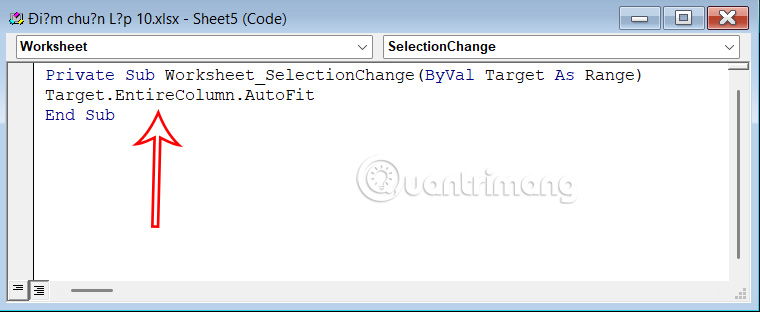 Cách chỉnh độ rộng tự động trên Excel
Cách chỉnh độ rộng tự động trên Excel
 Kiểu dữ liệu trong Python: chuỗi, số, list, tuple, set và dictionary
Kiểu dữ liệu trong Python: chuỗi, số, list, tuple, set và dictionary
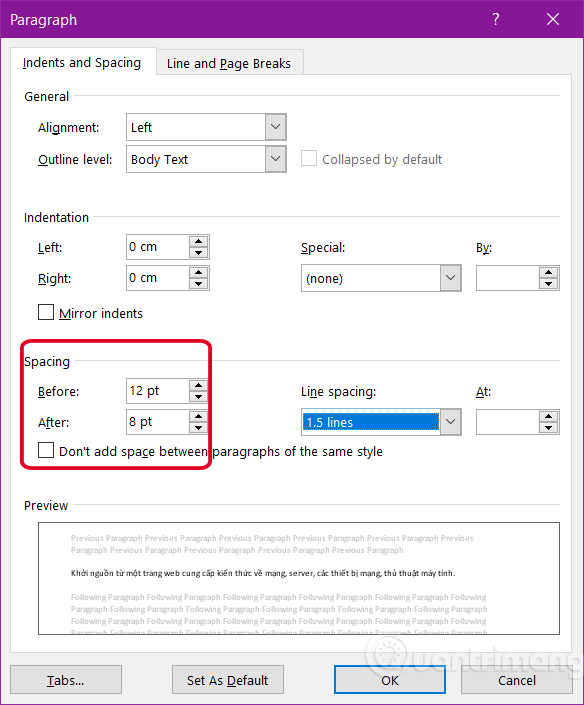 Cách giãn dòng trong Word 2016, 2019, 2010, 2007, 2013
Cách giãn dòng trong Word 2016, 2019, 2010, 2007, 2013
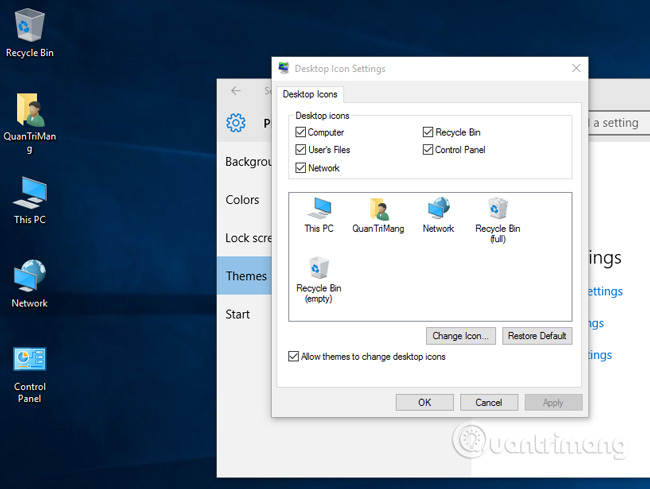 Cách hiển thị My Computer, This PC trên Desktop của Windows 10
Cách hiển thị My Computer, This PC trên Desktop của Windows 10
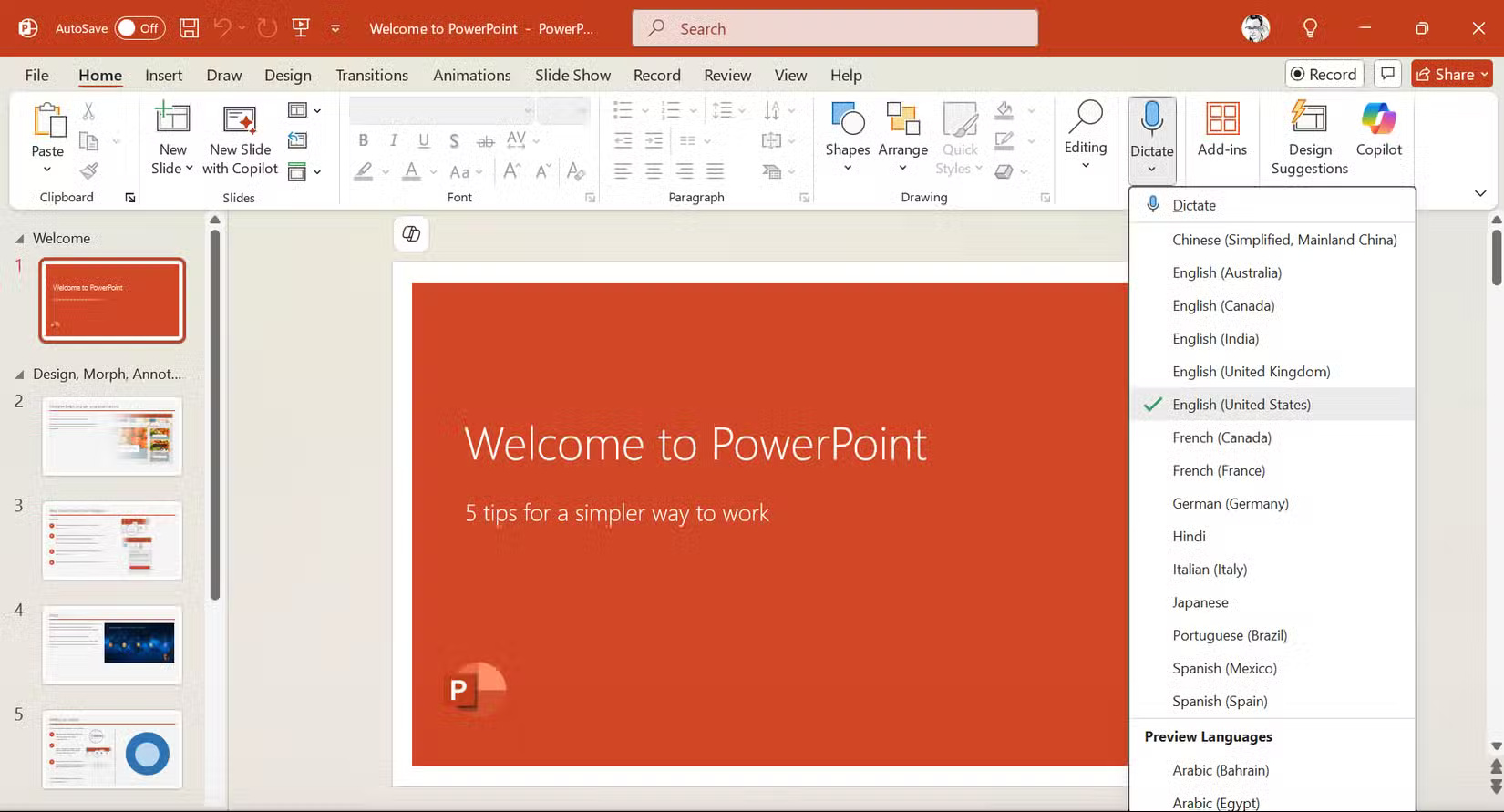 8 tính năng Microsoft Office giúp bạn cắt giảm hàng giờ làm việc
8 tính năng Microsoft Office giúp bạn cắt giảm hàng giờ làm việc
 Cách xem mật khẩu Wifi đã lưu trên Windows
Cách xem mật khẩu Wifi đã lưu trên Windows
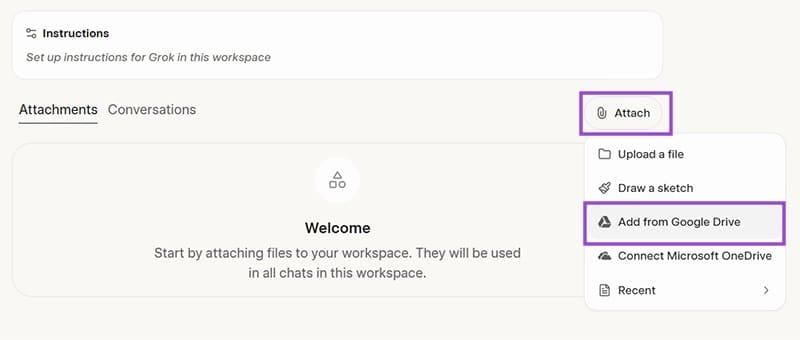 Cách kết nối Google Drive với Grok Studio
Cách kết nối Google Drive với Grok Studio
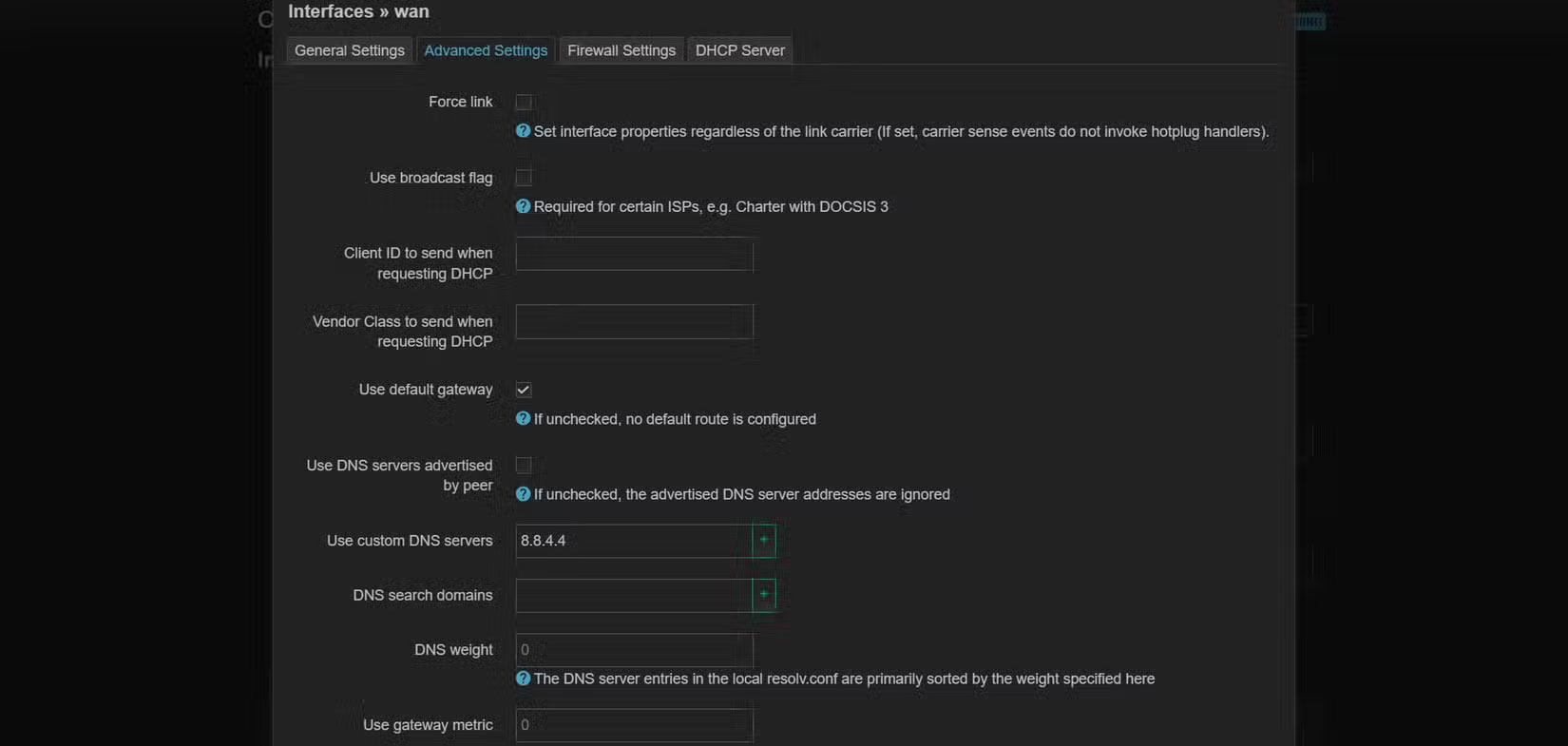 Việc chuyển sang Google Public DNS trên router và PC giúp cải thiện tốc độ Internet như thế nào?
Việc chuyển sang Google Public DNS trên router và PC giúp cải thiện tốc độ Internet như thế nào?
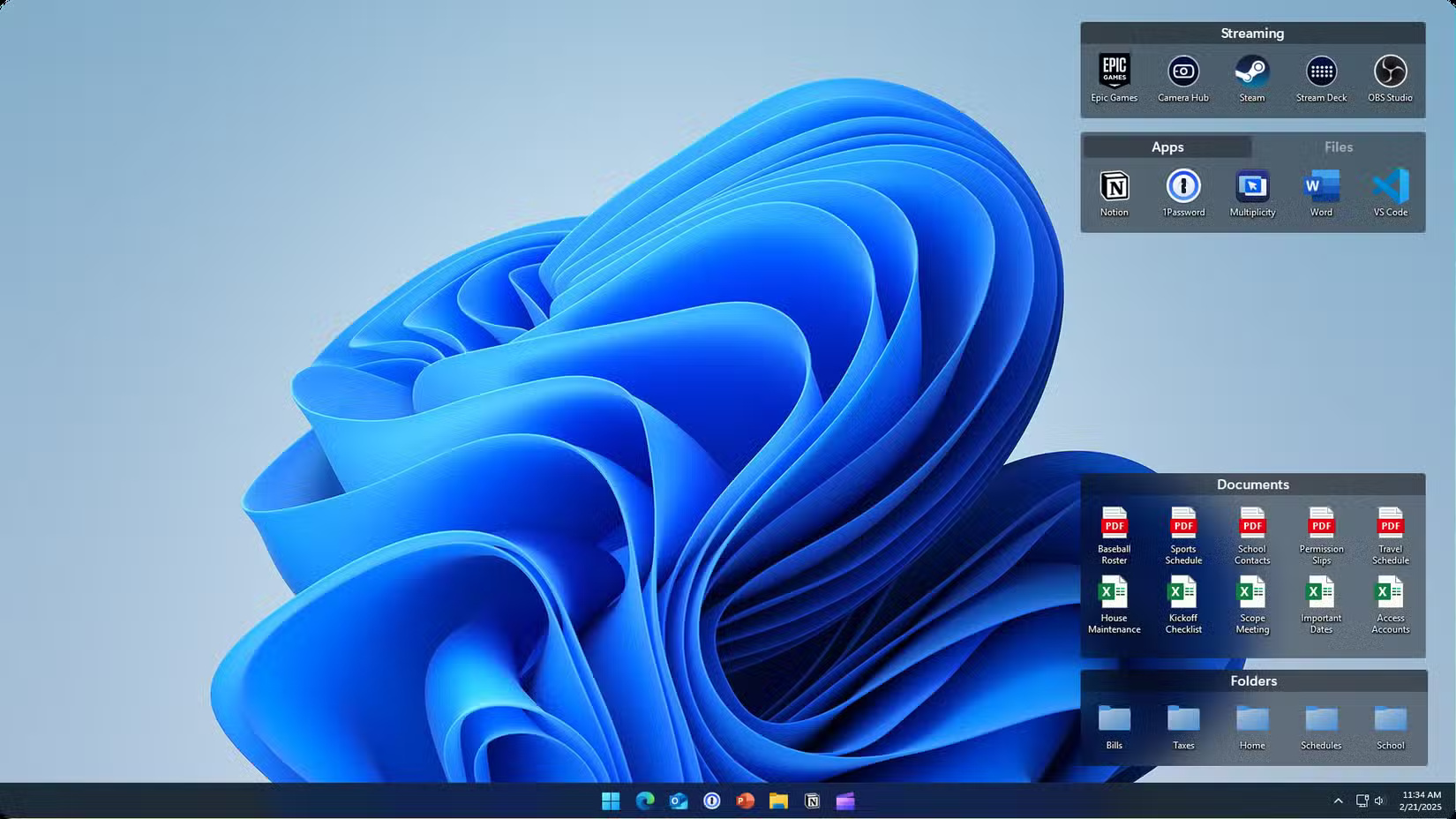 Những bản mod thiết yếu giúp Windows 11 trở nên hữu ích hơn
Những bản mod thiết yếu giúp Windows 11 trở nên hữu ích hơn
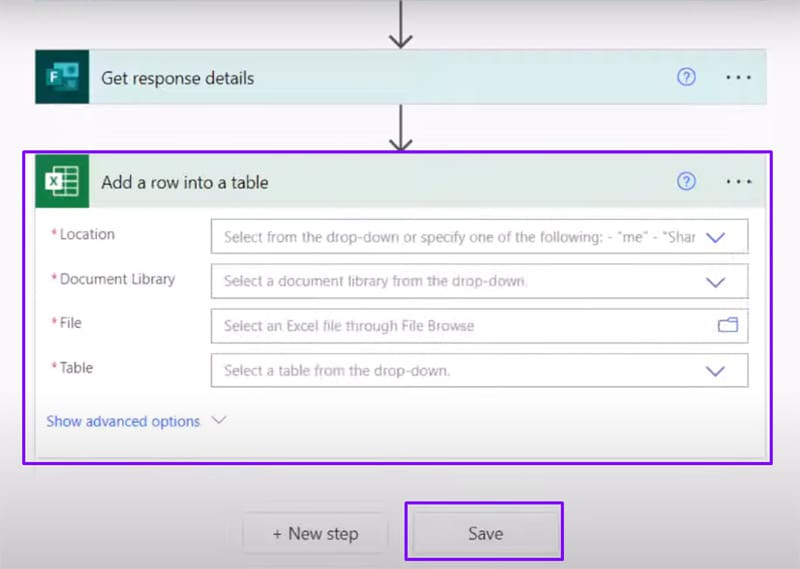 Cách đồng bộ Microsoft Forms với Excel
Cách đồng bộ Microsoft Forms với Excel
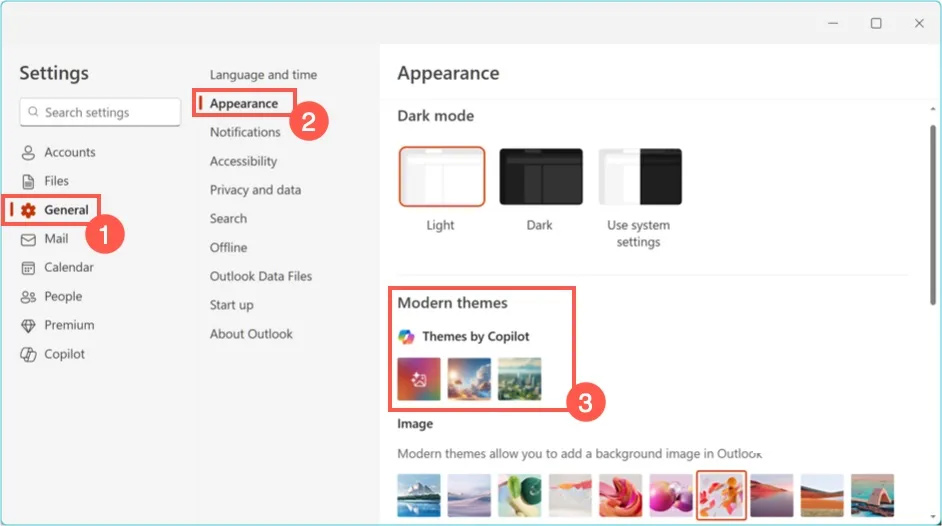 Hướng dẫn tạo theme AI cho Outlook
Hướng dẫn tạo theme AI cho Outlook
 Hàm DATEPART trong SQL Server
Hàm DATEPART trong SQL Server
 Hướng dẫn xem lại nhà cũ trên Google Maps
Hướng dẫn xem lại nhà cũ trên Google Maps
 Tôi từng thương em
Tôi từng thương em
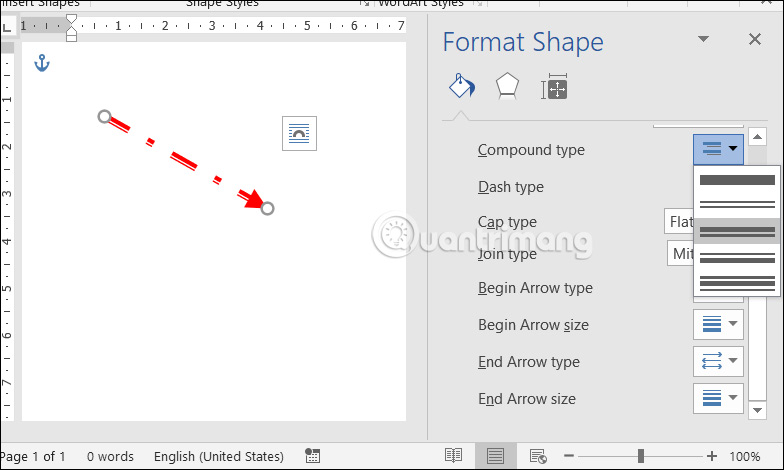 Cách chèn, viết biểu tượng mũi tên (↑↓←↕↔→↘↗↙↖) trong Word
Cách chèn, viết biểu tượng mũi tên (↑↓←↕↔→↘↗↙↖) trong Word
 Cấu hình Resident Evil Requiem PC
Cấu hình Resident Evil Requiem PC
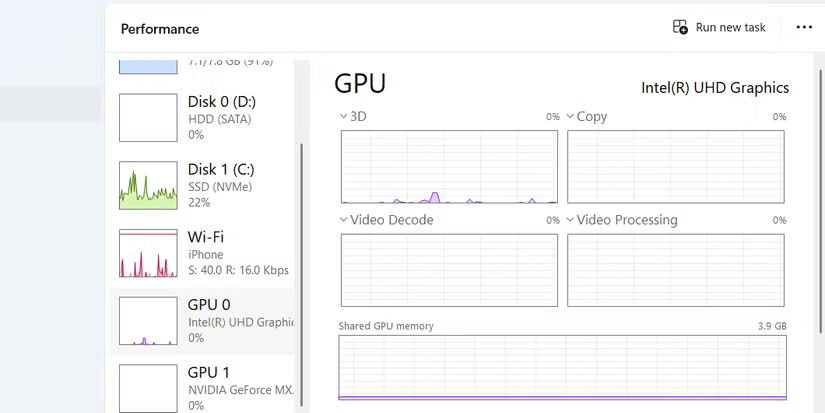 Cách tận dụng tab Performance trong Task Manager
Cách tận dụng tab Performance trong Task Manager
 Rời bỏ mối quan hệ bạn bè độc hại
Rời bỏ mối quan hệ bạn bè độc hại
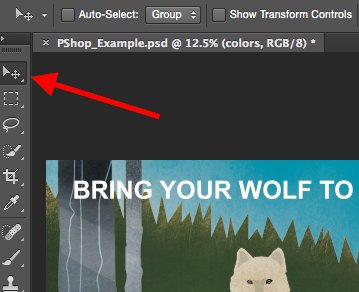 Hướng dẫn sử dụng Photoshop cho người mới
Hướng dẫn sử dụng Photoshop cho người mới
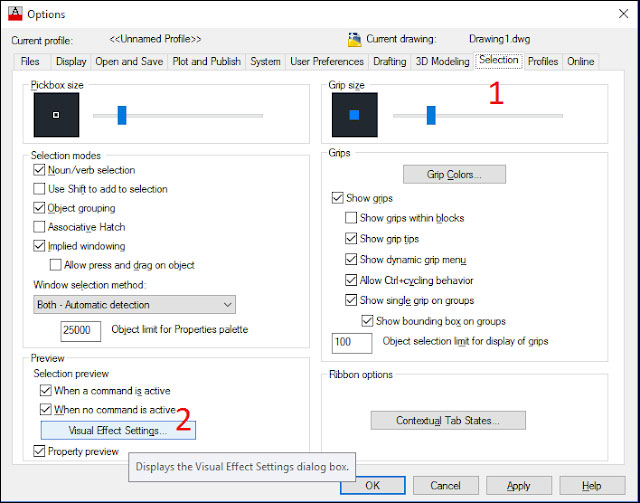 Cách sửa lỗi AutoCAD bị giật, lag
Cách sửa lỗi AutoCAD bị giật, lag
